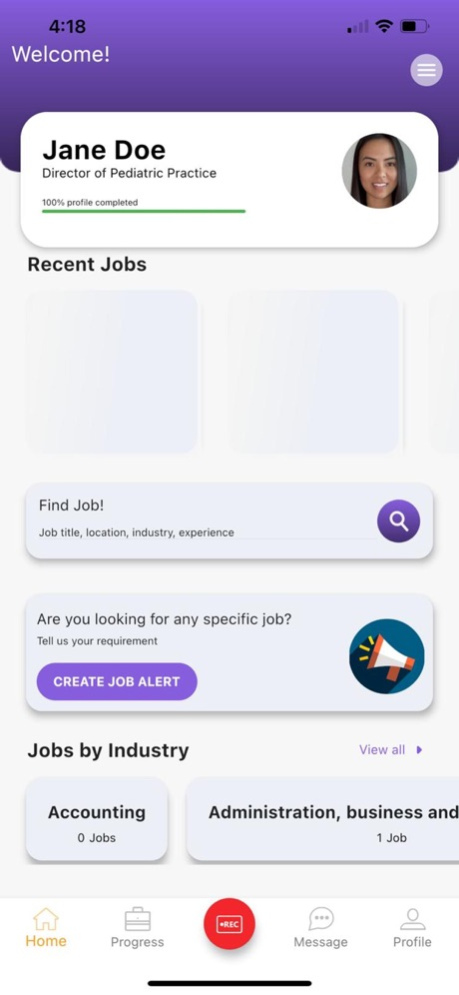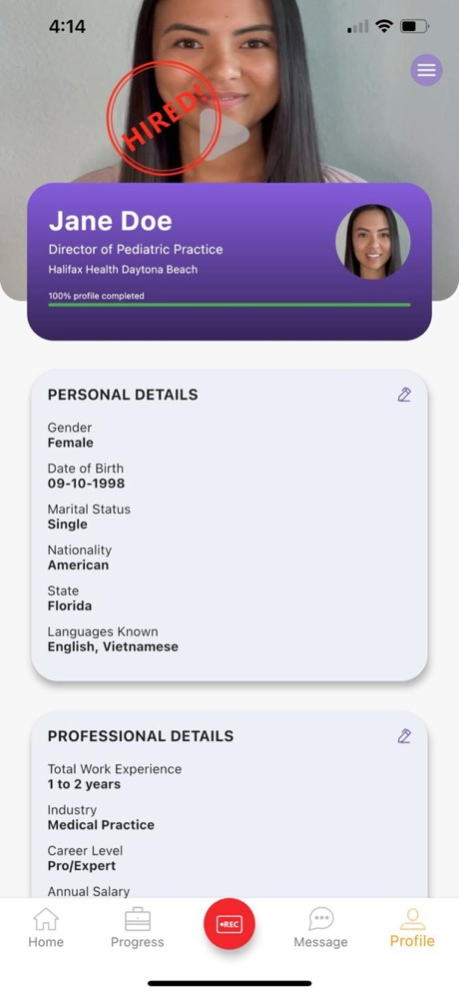cvvlogs 1.28
Continue to app
Free Version
Publisher Description
Welcome to cvvlogs a new era of recruitment. Job search and recruitment is often a time consuming and stressful experience. To solve this issue we have developed the world’s first dedicated video resume platform.
In a rapidly changing environment, standing out in the crowd is difficult, and so we created this unique portal.
Cvvlogs is the first and only online dedicated video resume platform where job seekers can upload a video resume to showcase their personalities and communication skills to get noticed by recruiters and get hired to pursue their dream careers.
This unique platform allows the jobseekers to show their personality and strengths on camera rather than being judged by a written resume.
Our platform also makes it easier for recruiters to browse through our extensive video library of candidates to save time and find quality applicants by viewing, shortlisting and hiring them with ease and efficiency.
So if you are to ready to experience this efficient form of recruitment, then please reach out to one of our team members to find out how we can assist and support you.
Our mission is to change the landscape of recruitment with our unique, dynamic and reliable video platform that allows employers and candidates to connect globally with efficiency and transparency.
Apr 6, 2023
Version 1.28
Bug fixes and performance improvements.
About cvvlogs
cvvlogs is a free app for iOS published in the Office Suites & Tools list of apps, part of Business.
The company that develops cvvlogs is SALMAN AHMED. The latest version released by its developer is 1.28.
To install cvvlogs on your iOS device, just click the green Continue To App button above to start the installation process. The app is listed on our website since 2023-04-06 and was downloaded 0 times. We have already checked if the download link is safe, however for your own protection we recommend that you scan the downloaded app with your antivirus. Your antivirus may detect the cvvlogs as malware if the download link is broken.
How to install cvvlogs on your iOS device:
- Click on the Continue To App button on our website. This will redirect you to the App Store.
- Once the cvvlogs is shown in the iTunes listing of your iOS device, you can start its download and installation. Tap on the GET button to the right of the app to start downloading it.
- If you are not logged-in the iOS appstore app, you'll be prompted for your your Apple ID and/or password.
- After cvvlogs is downloaded, you'll see an INSTALL button to the right. Tap on it to start the actual installation of the iOS app.
- Once installation is finished you can tap on the OPEN button to start it. Its icon will also be added to your device home screen.